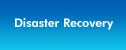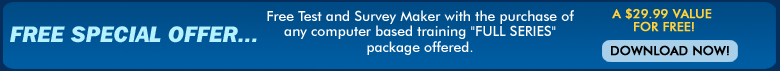Updated Anti-Virus Software is
essential to effective network management.
Anti-Virus Software - Keep Updated
 |
What
is a Computer Virus?
A computer virus is a program created with the
malicious intent of causing problems on a recipients
computer. The severity of the virus can be minimal
or extreme. Most computer viruses attempt to
infect a computer will be recognized if anti-virus
software is installed and configured properly.
Proper installation and configuration of AV
software showcases the defense capability of
an organized
network management solution. |
How do you get a computer virus?
There are a variety of ways of obtaining a computer
virus but the most familiar way is by e-mail. Other
common ways are from opening any computer file from,
for example, a floppy disk, or CD-ROM. Sometimes just
even visiting a website can trigger a download of a
malicious program.
These files can be nearly any type. So opening a file
from any external source can potentially infect your
computer with a virus.
Prevention
To avoid or prevent the spread of a virus in an office,
a company needs to:
Keep Your
Anti-Virus Software Updated
Once the antivirus software is installed, it will
need to be constantly updated so that it can detect
the newest virus threats. Antivirus software
is only capable of protecting you from all known viruses.
Even if you have the latest virus updates, a new,
unknown virus is capable of infecting and damaging
your computer.
Most modern antivirus packages will automatically
download the latest updates as long as they have access
to the Internet.
Given new virus attacks are being released on a regular
basis, it is important to keep every computer up to
date.
pcOfficePro®
can help you implement
anti-virus software and train
users on how to use the software to the
fullest extent.
Rules of Thumb - AV and Network
Management
- Never open a file attachment where you are unfamiliar
with it's origin.
- Always backup your data and files. If your files
become infected then you may be able to restore
if your backup
software supports multiple
file versioning.
- Always make sure you have the latest Operating
System (OS) and Application software patches
installed.
- Always make sure you have the latest hardware
firmware updates
installed.
|